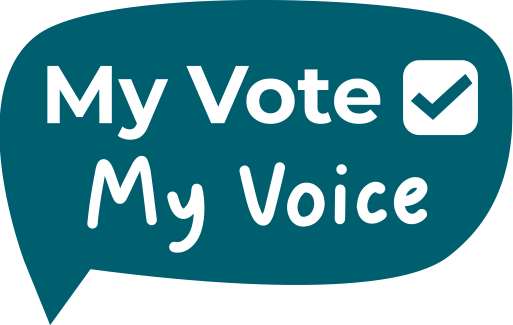How to register for postal voting
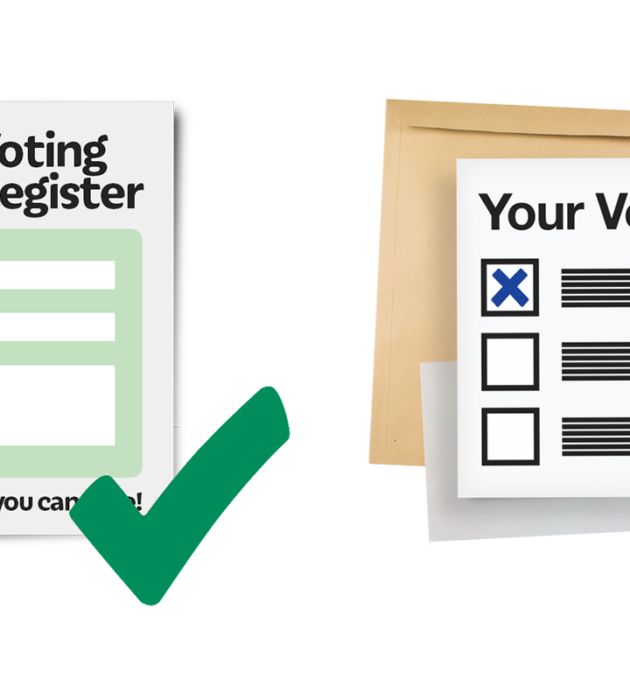
If you would like to register to vote by post this My Vote My Voice accessible guide will help you.
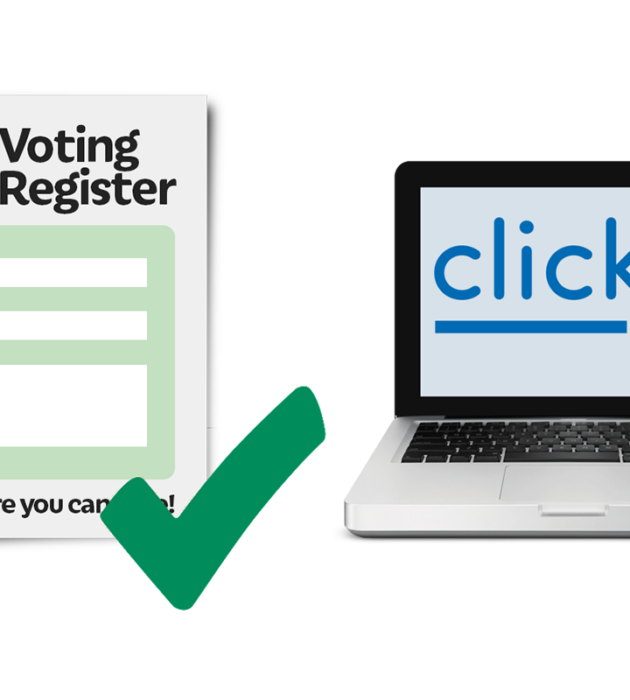
To register to vote by post you can download a form through the Government website or contact your local Electoral Registration Office to get one.
Or you can use an online form.
The forms ask you things like your name, national insurance number and address.

We recommend you read this guide before starting your post application. If there is someone you trust, you can ask them to help you. We will give you the link again at the end of the page.


What the form asks you
The form asks you to write down these pieces of information in the boxes:
- your first name/s

- your surname (this is your last name)

- your address
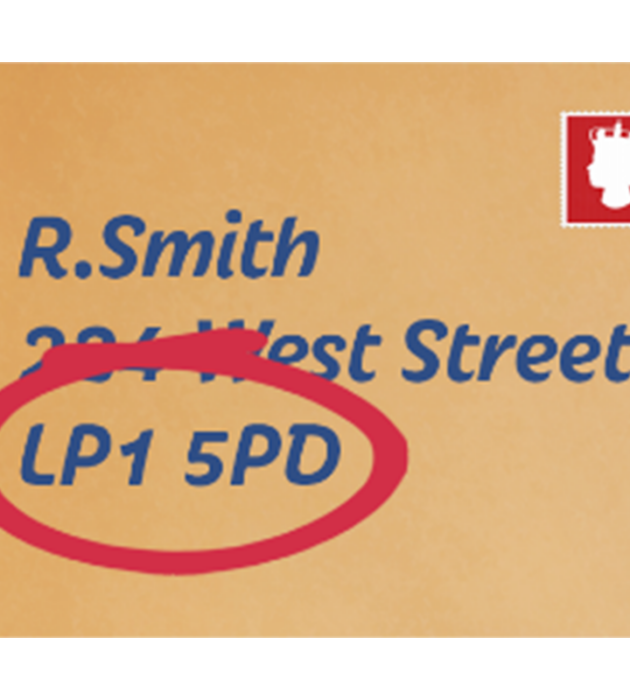
- your postcode

- your nationality (this is where you’re from)

- Where you lived before if you have moved home in the past year
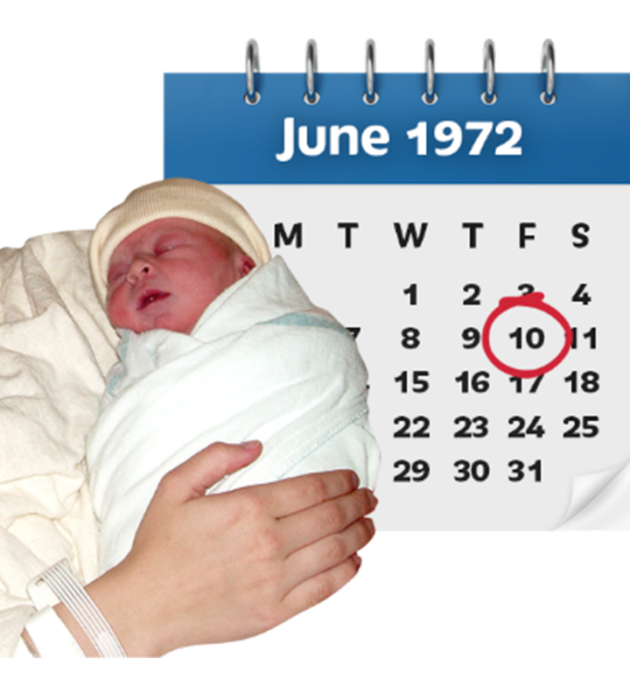
- Your date of birth

- Your National insurance number

- More details if you have changed your name

It also asks you to tick a box if you:
- live at another address too
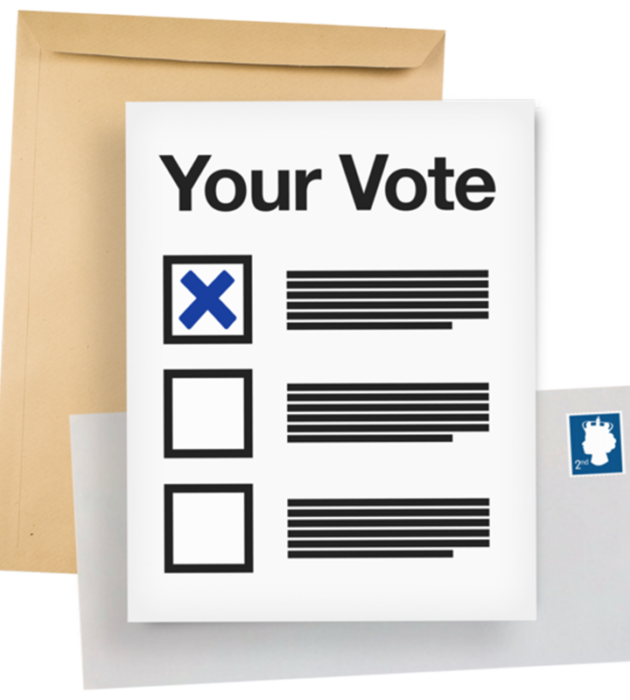
- want to vote by post

- want to vote by proxy (this is where someone else votes for you)

- if you want to be on the open register

If you have any questions you can contact your local Electoral Registration Office. Click this link to go to the government website where you can find details about your local electoral services team.

Next, it’s time to prepare to vote by post!
Click here to visit our accessible easy read webpage to find out how to vote by post.